Github Bulk Unsubscriber
When you join an organization in Github, you automatically start watching all repositories that you gain access to (unless previously disabled in your settings). For large organizations, this can make you watch hundreds or thousands of repositories, making your Github notification overview pretty much useless, when you start receiving notifications every couple of seconds for repositories you don't actually work on.
This tool allows you to unwatch large numbers of repositories by specifying a regex that matches the repositories to unwatch. The tool will allow you to finetune your selection afterwards, and carefully ask you to review your selection before the selected repositories are unsubscribed from.
You will need a Github Access token to use the tool. You can generate the token at https://github.com/settings/tokens/new.
The token needs the notification and repo permission. Make sure the token has access to the organizations, whose
repos you want to unwatch, which might require you to enable SSO for that organization.
How to use
Run
npx github-bulk-unsubscriber
in your terminal to start the interactive unsubscription process. You need NodeJS installed.
You can also download a prebuilt binary and run that.
How to develop
yarnto install dependenciesyarn startto run the CLI script for debuggingyarn testto run testsyarn prettier:checkto verify that your code is prettyyarn prettier:writeto make your code pretty
Don't manually publish the package to NPM! You can just tag
a commit with a new release tag (remember to bump the version
in package.json) and push the changes, a Github Action
will deploy the new version to NPM.

